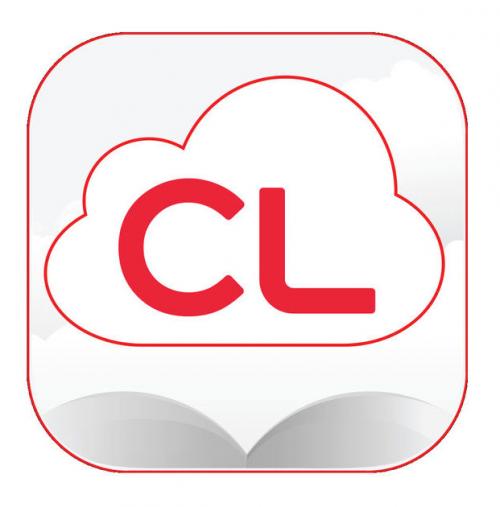CLOUD LIBRARY
Cloud Library allows members to checkout ebooks and audiobook downloads from our collection of over 2,000 titles. Browse the collection here.
Cloud Library is compatible with the following devices: iPad®, iPhone®, iPod Touch®, Android™ devices, NOOK® eReader, Kobo™ eReader, Amazon Kindle Fire, Windows™ PC, and Mac OS. It is not compatible with Amazon's Kindle Paperwhite.
An FAQ with information about circulation guidelines and more is available here.
INSTRUCTIONS
 1. Login to the Society Library's website, and find your Library Card ID under your name in the “My Tab” sidebar. If you do not have a username and password for the Library's website, e-mail help@nysoclib.org.
1. Login to the Society Library's website, and find your Library Card ID under your name in the “My Tab” sidebar. If you do not have a username and password for the Library's website, e-mail help@nysoclib.org.
2. Go to The New York Society Library’s Cloud Library page by clicking here. Click "login" and enter your Library Card ID. If your ID includes a hyphen, you must include it when logging into the Cloud Library.
3. To read e-books or listen to audiobooks, you must download a free Cloud Library app for your device by clicking the "Download App" button in the upper right on the New York Society Library Cloud Library page or by going here. If you have difficulty installing the Amazon Kindle app, see these detailed instructions. The app is the same for listening and reading.
4. After installation, open the app, select "New York" state, and then "The New York Society Library." Login using your Library Card ID. No additional PIN or password is required, and Cloud Library will automatically sync to all your devices that have the app downloaded to them.
5. To checkout an e-book or audiobook, click on the title you want and then click "Check out" or "Borrow." If the book is not available for check out, you can place it on your hold list by clicking "Add to Hold List." (Do not use the Library's online catalog to place holds on e-books.)
E-books and audiobook downloads circulate for two-week loan periods. You can see a list of your currently checked-out Cloud Library items under the "My Books" tab in the app.
To suggest a purchase for the Cloud Library collection, use our Suggest a Purchase form and indicate your preference for the e-book version of the title.
MORE INFORMATION
Cloud Library app manual.
Download our Cloud Library installation instructions pamphlet here, or ask for one at the Circulation Desk.
The New York Society Library's Cloud Library FAQ, including information on borrowing rules, holds, and more.
A May 2015 article about the Cloud Library on the Library blog.
Video tutorials at Cloud Library YouTube channel.
For further assistance, please contact the Help Desk (help@nysoclib.org) or visit the circulation desk.